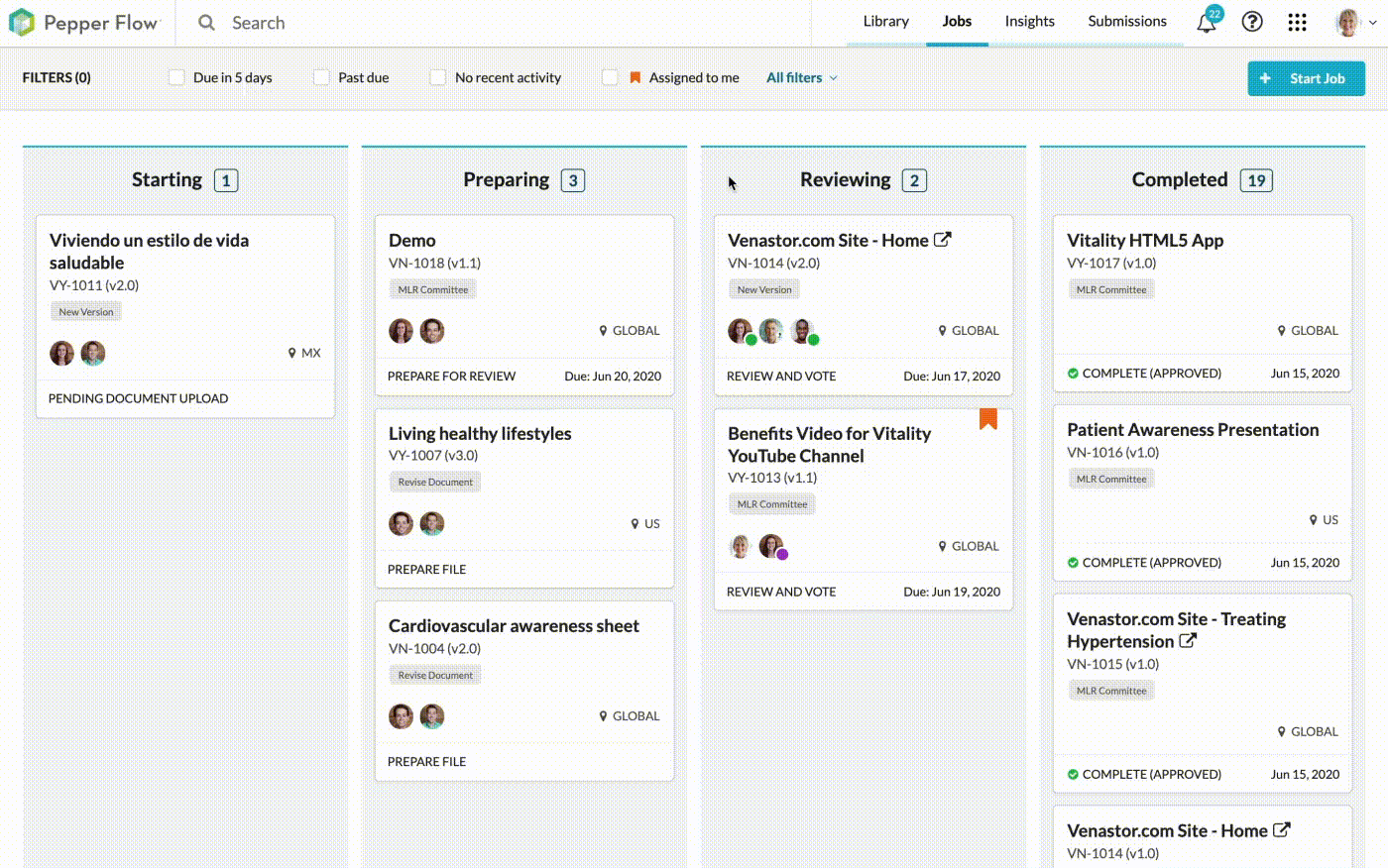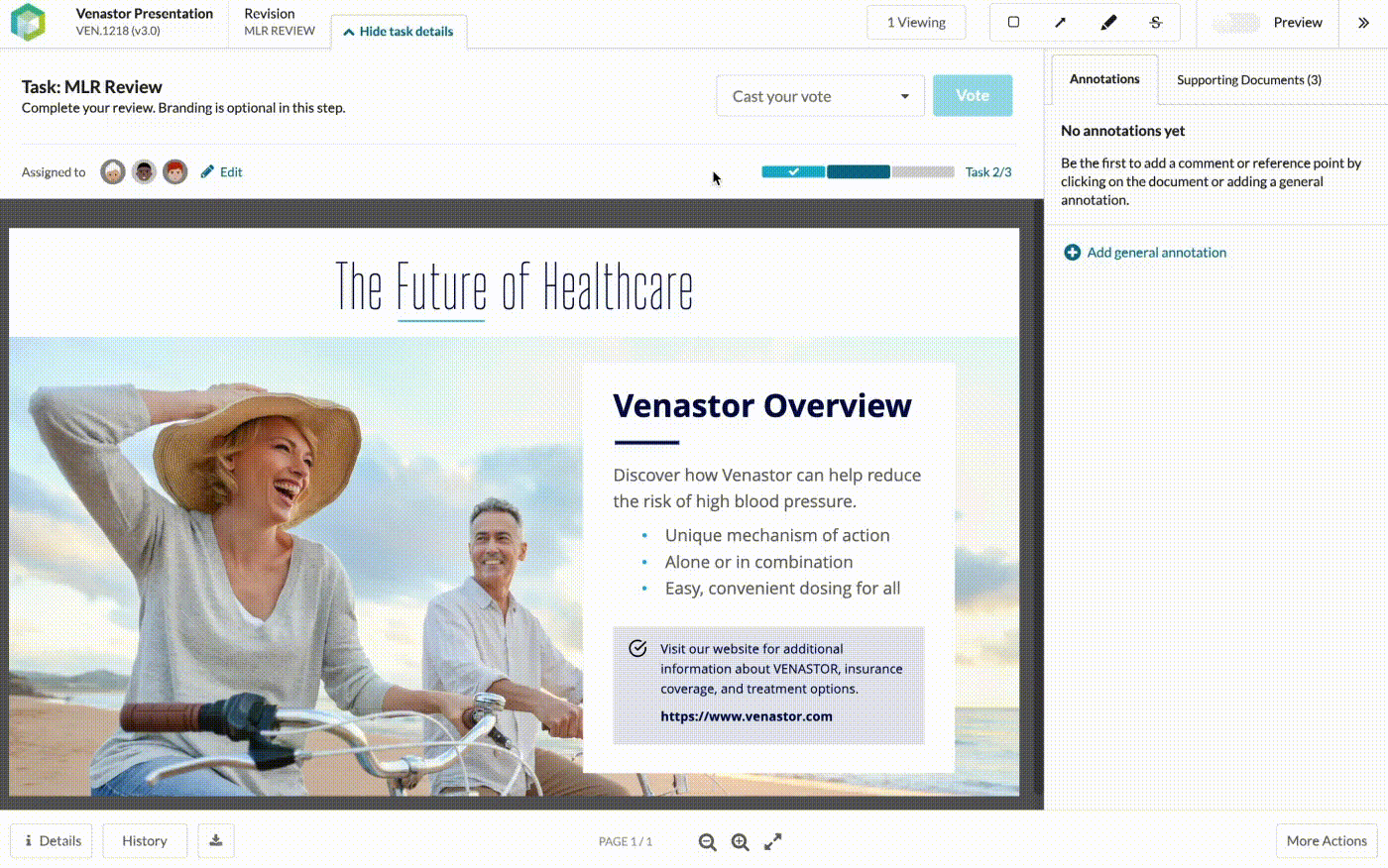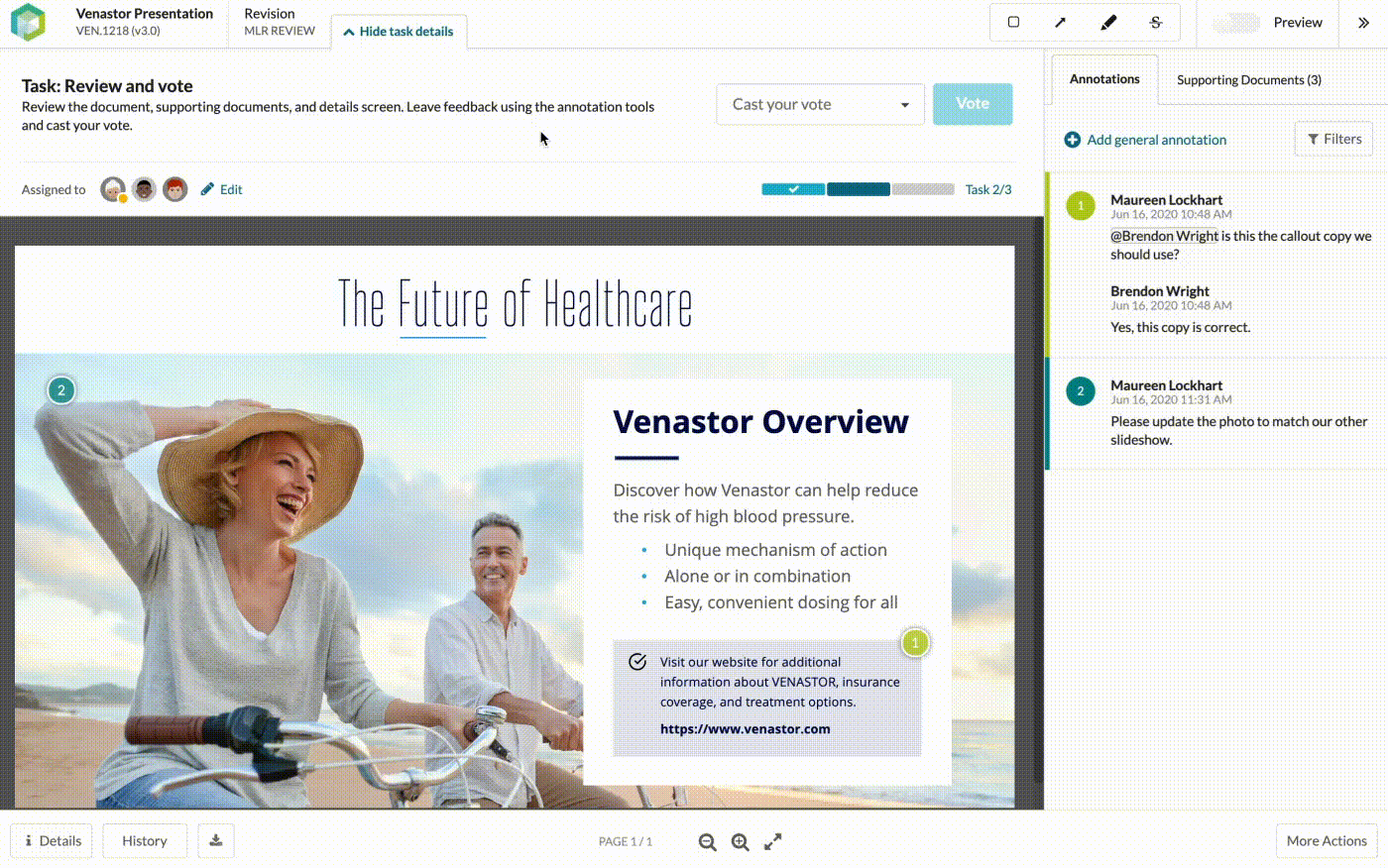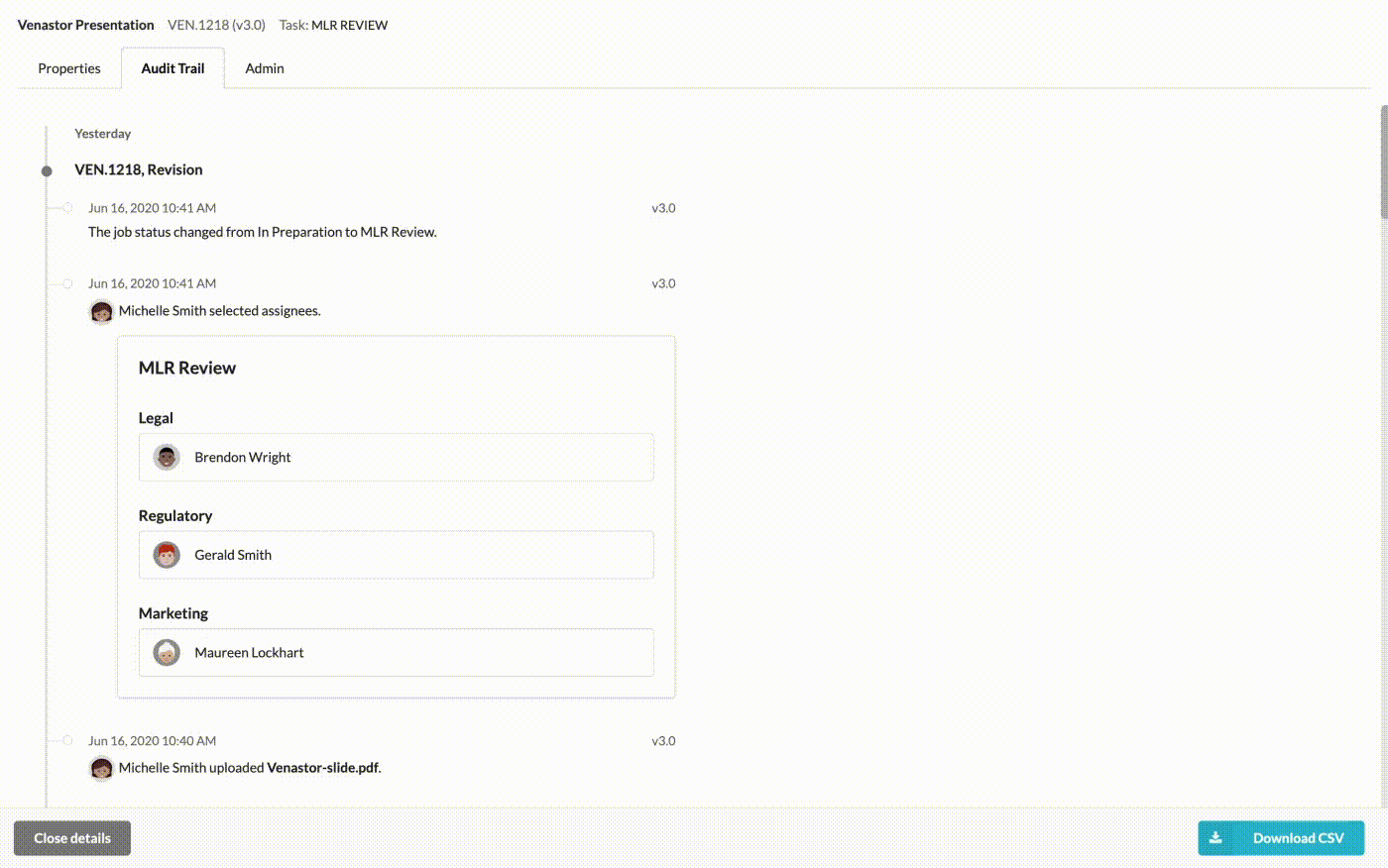Sound familiar?
Your review process doesn’t have to be stuck in its old ways. With a purpose-built MLR and medical information review solution, you could be saving time, approving more content, and finding ways to improve the productivity and satisfaction of your team.
Don’t believe us? Here are five before-and-after examples of how Vodori’s MLR and med info review software, Pepper Flow, can streamline your review process.
1. Keep track of work in progress
Move from manual spreadsheets to real-time visibility on work in progress.
Before: spreadsheet
- Track reviews and approvals in a spreadsheet.
- Manually update the spreadsheet so that you and your team can try to be on the same page.
- If your team’s spreadsheets are siloed, you may lack insight into other work in progress. As a result, that brochure you were hoping to get approved next week may be on hold without your knowledge.
After (with Pepper Flow): Jobs board