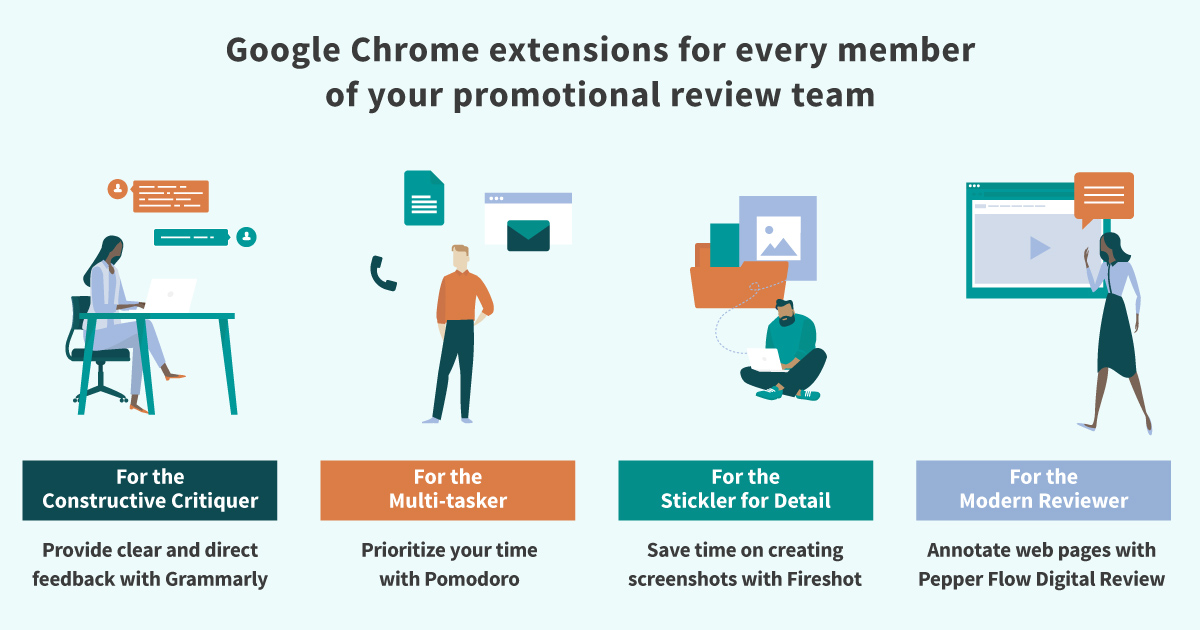Providing clear and direct feedback is essential for collaborating throughout the MLR and medinfo review process. Unclear feedback can be misinterpreted and potentially lead to unnecessary review cycles.
Grammarly is a writing assistant that helps you eliminate writing errors and provides real-time feedback to improve your writing. More than a simple spell-checker, Grammarly checks for clarity and wordiness and suggests areas for improvement as you continue using it.
For the multi-tasker
A typical work day often involves shuffling through a myriad of browser tabs, emails, documents, and applications. Continuously shifting contexts can lead to decreased productivity and focus. One way to tackle that issue is to simplify your workstream into a centralized source.
The Microsoft Office extension allows you to view, edit, and create documents all within your browser. You can access Word, Excel, and Powerpoint documents you’ve recently worked on without opening separate applications. The in-browser experience echoes the native apps so you can continue working seamlessly.
For the stickler for detail
When talking to users on our product design customer panel, we heard that reviewing web pages or interactive content can be a cumbersome and time-consuming process. In order to accurately convey their feedback, reviewers frequently write detailed comments or cobble together annotated screenshots.
You can save time on creating screenshots by using the Fireshot screenshot extension. Fireshot lets you create screenshots directly from your browser in just one click. You control the amount of detail you want to include by indicating the size of the screenshot. When you’re done, you can save or send your screenshots in a variety of image formats or as a PDF.
If you are finding it more difficult to stay on top of your work, consider using the Pomodoro Timer & To-Do list extension.The Pomodoro technique is a time-management method that promotes breaking work down into more manageable intervals. With this extension, you can create a schedule for your tasks and errands, while setting a dedicated focus timer for work.
For the modern reviewer
If your team is creating more digital content and it is getting harder to manage all of those static images, it may be time to change your tools or process. Your team should be able to accurately see and experience the content they are asked to review.
That’s why we created the Pepper Flow Digital Review Chrome Extension, the life science industry’s only interactive web page review solution. Used in conjunction with Pepper Flow, you can route, review, and annotate web pages and web apps in their native, interactive format. Now reviewers can view specific interactive elements and annotations in context leading to reduced back and forth and potentially shortening the review cycle.
If you’re interested in learning more about Pepper Flow Digital review, get in touch with us.